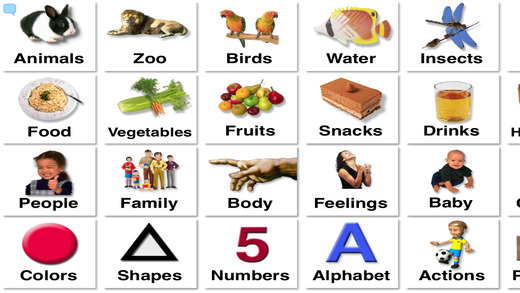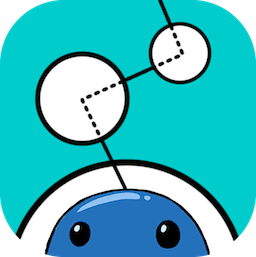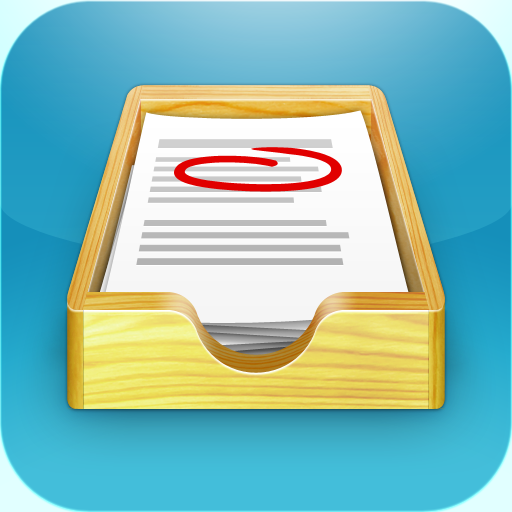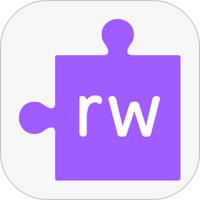Screencastify is a free Google Chrome extension that can be downloaded in the Google Chrome Store. This is a great tool that can allow students to screencast their work on the computer. For example they can create a Google Slides presentation and use the screencastify extension to add audio in the presentation or create a Google Drawing and use the extension to describe/tell a story about the picture.
Search This Blog
Friday, June 26, 2015
Friday, June 19, 2015
RJ Cooper Apps for Free!
Right now RJ Cooper has put up four of his fantastic switch accessible apps for free on the App Store! Go get them while you can!
Wednesday, June 17, 2015
Talking Picture Board App
The Talking Picture Board
App is great for users who might need help clarifying themselves due to
unintelligible speech. This allows users to not have to repeat
themselves over and over again. However, they can simply go into this
app and choose from over 800 symbols to find what they are looking for.
Users can also add in their own pictures!
Monday, June 8, 2015
Making Sequences App
The Making Sequences App
is designed to help teach story order and master steps of completing
various tasks. The app comes with 15 sequences along with narration.
Users can also create their own sequences using their own images and
recording their voice. These sequences can also be shared via Dropbox.
Thursday, May 21, 2015
iModeling App
The iModeling app
is a great way to use video modeling with students. It has a very
simple and user friendly interface. Users can record and edit footage,
assign a video model to a specific student account, add a reward image
for watching the video model, and more!
Friday, May 15, 2015
ColorCards Apps
ColorCards
has a series of apps. All of these apps are meant to help users
speech and language skills. The apps vary from What can you see? to
Sequencing 6-8 Steps.
Color Cards Apps:
What Can You See?
What Can You See?
Thursday, May 14, 2015
Predictable Update Coming Soon!
The Predictable communication app will be releasing a new update! The update will have new features such as:
- 10 new Nuance voices with foreign accents for speakers of English - Turkish, Indian, Dutch, French, German, Italian, Russian and Spanish
- 2 sample ModelTalker voices
- Choose to turn on or off the ability to use profanities
- New Theme feature display
- Change colour and opacity of the text and background in the quick keys, the keyboard keys, and the word prediction bar
- Ability to increase the size of the word prediction text
- High Contrast Option
Wednesday, May 6, 2015
WritePad for the iPad and PhatPad apps
The WritePad
for the iPad app is a unique app that lets you take notes in your own
handwriting. After you take your notes in your own handwriting the app
immediately converts your written work into digital text with the use of
handwriting recognition software.
The same company also produces a similar app called PhatPad. This app allows you to create and audio note, draw, write, and type your ideas. You also have the option of using the handwriting recognition software. This app will pop up a line to handwrite on at the bottom of the app. You write your work there and it will turn your handwriting into text. This is different then WritePad because WritePad allows you to type anywhere in the app and the handwriting can be turned into text.
WritePad costs $7.99 and PhatPad costs $4.99. However, if you bundle the apps you can purchase them both for $7.99!
The same company also produces a similar app called PhatPad. This app allows you to create and audio note, draw, write, and type your ideas. You also have the option of using the handwriting recognition software. This app will pop up a line to handwrite on at the bottom of the app. You write your work there and it will turn your handwriting into text. This is different then WritePad because WritePad allows you to type anywhere in the app and the handwriting can be turned into text.
WritePad costs $7.99 and PhatPad costs $4.99. However, if you bundle the apps you can purchase them both for $7.99!
Tuesday, May 5, 2015
Calendoodle- The Pen and Ink Whiteboard Calendar App
The Calendoodle App is a great
way for users who need a more visual calendar. This app allows you to
draw and create on your calendar. The app has a very clean and simple
interface for users and is only $1.99.
Thursday, April 23, 2015
Kid in Story Book Maker: Creative Personalized Stories with Locolens Photo Editing app
This app
is a really fun way of getting students engaged in creating stories.
The app comes with 12 ready-made story templates. Users can create
custom stories with your own images, text, and narration. The stories
can be shared via email or Dropbox. Insert images of students with
different images and pictures to allow them to really be engaged in the
story! This app costs $6.99
Friday, April 17, 2015
10 Fingers + App
The 10 Fingers +
app is a fun and interactive way to teach you children how to count
with their fingers. It uses a multi touch feature on the iPad screen
that allows users to put multiple fingers on the screen and receive a
response. For example, if the user touched the screen with 3 fingers
the iPad will say "Three". There are 3 different activities within the
app. Also, this app is free for today!
Thursday, April 16, 2015
My Planner Guide
My Planner Guide is an online service that works along with an app
for the iPad and iPhone. This is a great resource for many students
and can be especially beneficial to those on the autism spectrum. The
Planner Guide is essentially a "guide to life". It has 135 reference
guides that provide information of what to expect or how to do a task in
the
following areas: Personal, Problem-Solving, Communication,
Relationships, Community, Work, Home, Technology, School, Stress
Management, Self-Advocacy, Personal Safety and Interdependence.
These reference guides can be customized from your computer and then be
made available on mobile devices. The mobile app also gives users
access to schedules and checklists, and a visual interactive calendar
with text and age appropriate graphics that are gender and race
neutral. The Planner guide service is $30 a year (app is free but need
login information). You can explore the website and reference guides
with a free 7-day trial before you purchase.
Thursday, April 9, 2015
MagicalPad App
MagicalPad
is a note-takers dream. This app allows the user to not just take
notes digitally but to mind map, outline, use visual notes and a visual
task manager. This app allows you to insert links and images along with
its colorful displays. The app offers the user templates or you can
create your own. Another great thing about it is that it can be
automatically synced to your iPad, iPhone, Mac, or iPod.
Monday, April 6, 2015
aacorn App
The aacorn App
is a very different type of communication system. This app has a very
engaging and fun interface for children. It also uses human recorded
voices! This is great and unlike other apps that use text-to-speech
voices. However, this does mean when inputting new vocabulary the user
will have to record a voice. One thing about this app that makes it
different from the rest is its "word tree." The word tree uses word
prediction to predict the next word your child will use. It also learns
from what the user states most frequently. This app is usually $189
but it is currently having an assistive technology conference sale and
is available for $79.99.
Wednesday, April 1, 2015
Snap&Read Google Chrome Extension
Snap&Read
is a Google Chrome extension by Don Johnston. This is a powerful
extension gives the user access to text-to-speech on all visible text.
The text can even be changed into different levels to help readers who
are really struggling.
Thursday, March 26, 2015
MI remote: Accessible Environmental Control for Children
The MI remote app allows
users to control varies parts of their home such as using the
television. It has a very simple interface that is perfect for
children. The app also allows multiple customizable features such
adding your own images, text, sound, and change colors. The app
features switch access! This app also includes an interactive story
mode where users make their own stories for different things such as a
remote control toy. This app does require 3rd party hardware to work as a
remote control. The iTach Flex, must be used or many functions within the app will not work.
Monday, March 16, 2015
Comic Life 3 App
The Comic Life 3
app is a great way to allow students to show their creative side! This
app allows users to create a story by putting it into a comic book
format. The app even allows you to use your own pictures and make them
into comic book images. This is just another tool to engage students in
writing activities and show their creative sides!
Friday, March 13, 2015
Math Planet Apps
These series of apps are free for today! Math planet
has a series of apps from grade 1-5th and then another app for middle
school. These apps are really fun and interactive, but the students are
still constantly involved in completed grade level math work. Also,
the app allows you to see a summary of the student skills in several
different areas.
Tuesday, March 10, 2015
Be My Eyes App
The Be My Eyes
app is an interesting app that uses volunteers to help blind or
visually impaired users. When a user with a vision impairment needs
assistance (for example seeing expiration date, in a new environment)
they can use the app to connect with another person who can assist
them. There are more than 163, 800 sighted users using the app and
about 16,300 blind users. This gives plenty of people to assist the
blind user. For example if one sighted user is busy, the app will find
the next available sighted user in the network.
Sunday, March 8, 2015
Visual Currency Calculator App
The Visual Currency Calculator App is a great iPhone app for students learning how to count money. The app allows users to have a visual of the actual coins and bills they are adding.
Friday, March 6, 2015
Interactive Time Telling App
There are two versions you can get of this app. You can get the lite version which is free or you can purchase the full version
for $2.99. This app allows users to learn to tell time using an
analog clock in a fun and interactive way. It also helps users by
giving visuals on whether the clock is set for day time or night time.
There is also a lot of auditory feedback to tell the users what time
they are setting on their clock. The difference between the lite and
full version is that the full version gives users more games to choose
from and more levels of difficulty. In the full version their is also a
quiz mode, tutorials for young learners, and the ability to learn times
in several different languages.
Thursday, March 5, 2015
Showbie App
The Showbie app
allows educators to have a more organized and paperless classroom.
This app allows users to assign, collect, and review work from your
iPad. Educators can also provide feedback to students work by adding
annotations, text notes, and voice notes. The app also allows your
students to complete creative assignments by allowing users to have
access to record voice notes, video, and take pictures.
Monday, March 2, 2015
DMD Topic- Talking Pictures App
DMD Topic- Talking Pictures
app is free today 3/2/15! This application allows users to create and
share stories using images. Users can highlight essential parts of the
photo while recording a voice description. This could be used as
another great way to have students present material or communicate
experiences between school and home.
Thursday, February 26, 2015
How to take data and keep track of progress using Google forms/sheets and the iPad
I recently discovered a blog post that give instructions on how to create a Google form, send it to your ipad, and have the form appear as its own icon on the iPad. This can help therapists and educators immensely by having their data forms on their iPad and having the data reports immediately save to Google Spreadsheets once the form is submitted. I have attached some pictures so you can see what some of this process would look like. I highly suggest visiting the blog link above to see the bloggers step-by-step tutorial.
How the icon will look on your iPad:
When the icon is opened:
When you view the data progress on spreadsheets:

How the icon will look on your iPad:
When the icon is opened:
When you view the data progress on spreadsheets:
Friday, February 20, 2015
openWeb App
The openWeb
app is specifically designed to help users with dyslexia read the web
with more ease. The default font is OpenDyslexic which is especially
designed for dyslexic readers. The colors on the screen have less
contrast to prevent glare and symbols are bolder to help detect
sentences and phrases.
Thursday, February 19, 2015
4 Dice App
4 Dice app
presents users with a unique style of completing fraction equations.
Users can practice adding, subtracting, multiplying, and dividing
fractions. Once they have an answer the users select "bowl" and the if
the user is correct the bowling ball will knock down the pins. If the
answer is incorrect the app not only shows you the correct answer, but
the steps to get to the correct answer. There is even an option to use
multiple players.
Tuesday, February 17, 2015
Autism Apps
Autism Apps is a comprehensive list of apps separated into over 30 categories for people diagnosed with Autism, Down Syndrome or other special needs. You can search for apps that are free or paid, for the iPad or iPhone, and you can also sort the apps by name, price, and rating.
Friday, February 6, 2015
QR Reader Beta: Google Chrome Extension
QR Reader beta allows users to decode a QR code when they come across it in the web.
To use this extension you right click on the QR code and select "Read QR
Code from Image"(you will need to wait a few seconds while the
extension scans the code). If the QR code is a link it will open it in a
new tab and if it is text you will see it in a prompt box and you click
"ok" to copy it to your clipboard. This extension can be very useful
if students are researching and come across QR codes in articles or
books on the web.
Thursday, February 5, 2015
Google Earth
Using the Google Earth App
students can travel to anywhere they want in seconds. This can be very
valuable especially for history and geography lessons. For example, if
your students were learning about Ancient Rome they could travel to the
Colosseum and see it for themselves. It is a great way to make lessons
more interactive and engaging for students. Google Earth can also be
downloaded on your computer for free as well.
This is video is of a 1st grade classroom using Google Earth for their geography lesson!
Wednesday, February 4, 2015
Read&Write App
TextHelp has recently produced a new Read&Write app.
This app functions as a keyboard which can be used in any app. The
keyboard allows you access to word prediction, text to speech with
highlighting,a talking dictionary and a picture dictionary . The app
can also be used on the web on the iPad in Safari. This allows you to
have text to speech with highlighting on the web. In the web you also
have access to a talking dictionary, a picture dictionary and a
translator. If you currently already have access to Read&Write
software or Read&Write for Google the App is free!
Monday, February 2, 2015
Save To Drive Google Chrome Extension
Save To Drive Google Chrome extension is great for students and educators who frequently access their drive accounts. This extension sits at the top of the toolbar and with one click on the logo it saves web content directly into your Google Drive.
Friday, January 30, 2015
Print Friendly & PDF Chrome Extension
Print Friendly & PDF creates
printer-friendly versions of
online resources and generates images and PDF files to share with
students. Students can adjust the text size, delete text & images,
and have the options to print, save as a PDF or email the document.
Subscribe to:
Posts (Atom)