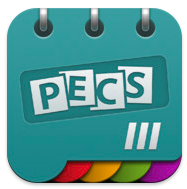Stick Around is free for today! Download it and try it out! Stick around allows you to create interactive puzzles and projects. You can also import files from Explain Everything into Stick Around.
Search This Blog
Monday, December 15, 2014
Wednesday, November 26, 2014
Chrome Extensions and apps
Google has a lot of helpful apps/extensions now that can benefit students education. There are so many apps/extensions and more come out everyday. I just added a new page to the right labeled "Chrome Apps/Extensions." Please go to that page to view some helpful apps/extensions.
Graph Board
GraphBoard is a very useful app. This app allows you to adjust the size of the graph paper, line sizes, pen size, and colors. This is helpful for students who struggle lining up their math work. It also allows you to trace the alphabet and use the app as a whiteboard.
Wednesday, November 19, 2014
Audio Exam Creator & Player
Audio Exam Creator & Player are two separate apps that work as a team. The audio creator costs $9.99. However, if you go to their website they will offer you a 30-day trial. You don't see that too often with apps! What the creator app does is it allows the educator to type and record the test on the app. Once the educator is finished they save the test and recieve a code. The student then uses that code on the audio player app which is free. The student puts in the code and this reads the entire test to them while they are answering the questions.
Monday, November 17, 2014
Ginger Keyboard + Page App
The Ginger Keyboard + Page app is a free app that includes both a keyboard and a separate writing space. This is also the only mobile keyboard that offers 'as you type' proofreading.
ModMath
ModMath is a free app that allows users to type math problems right into the touch screen instead of handwriting the problems. You can also print or email the assignments.
Fluency Tutor
Fluency Tutor is a Google Chrome extension. This is a great tool to use for homework assignments. Students practice and record their assigned passages at school or at home and receive text to
speech, a dictionary, picture dictionary and translate tools. Teachers can then access the recordings later to listen to the students. This is great for students who are struggling to read and do not want to read out loud in front of the class.
Thursday, November 13, 2014
SnapType App
Wednesday, November 12, 2014
SuperKeys Assistive Keyboard
This is a new app from Crick Software called SuperKeys. It allows the user to have seven large keys to target instead of about 30 small keys. The user taps one of the groups of keys and it takes you to an enlarged cluster of keys.
Wednesday, November 5, 2014
Accessible Keyboard App
The makers of Proloquo2Go and Pictello have created an app for an accessible keyboard. Check out its great features!
Monday, October 13, 2014
We are excited to be starting a new blog that will help guide educators towards resources that can benefit their students. This blog will be frequently updated to make sure we are giving the most recent information available to us. We want educators in Sonoma County to be able to independently find resources and implement them into their classroom. When given the right tools, all of our students can succeed. Please help us in spreading the word about our blog.
Subscribe to:
Posts (Atom)